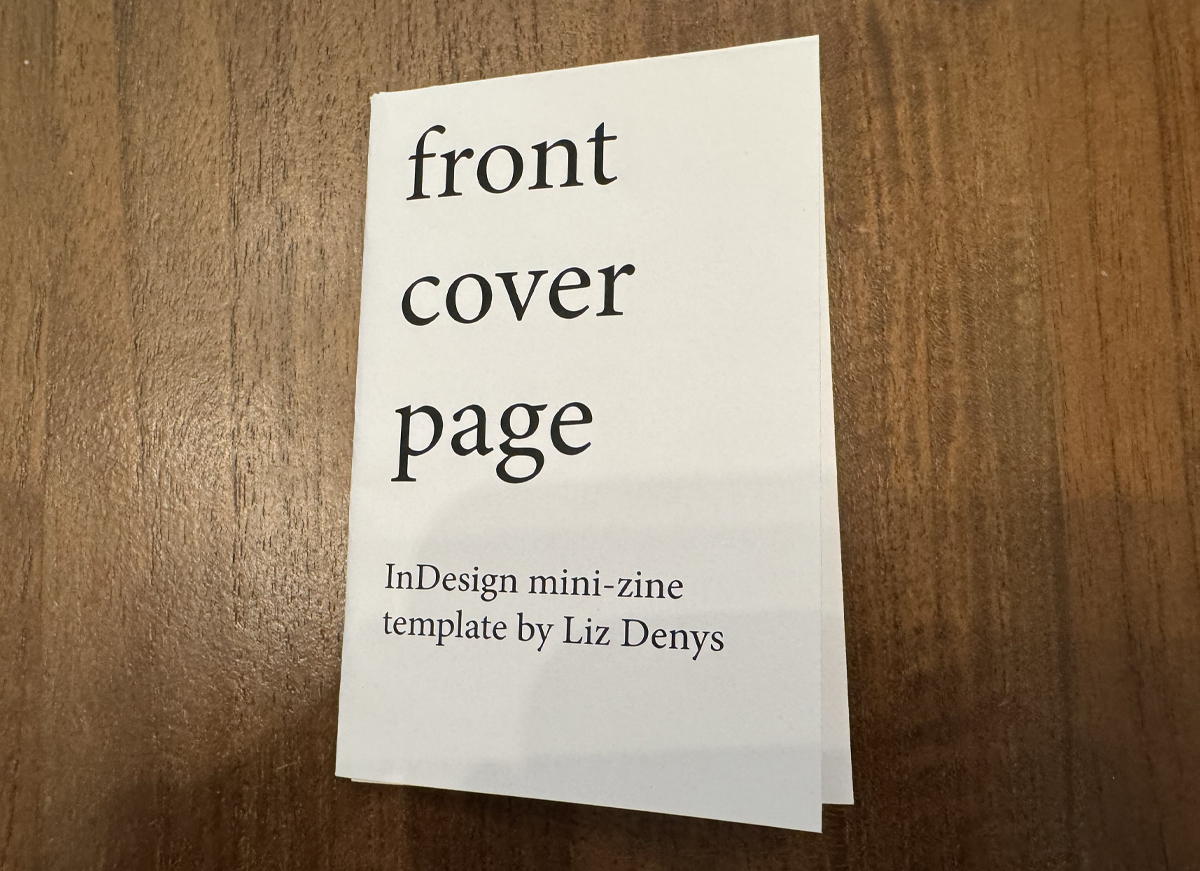I made my So you want to make a public comment! mini-zine in Adobe InDesign, and I figured I could save someone else a few steps to making a mini-zine by releasing a template based on that work.
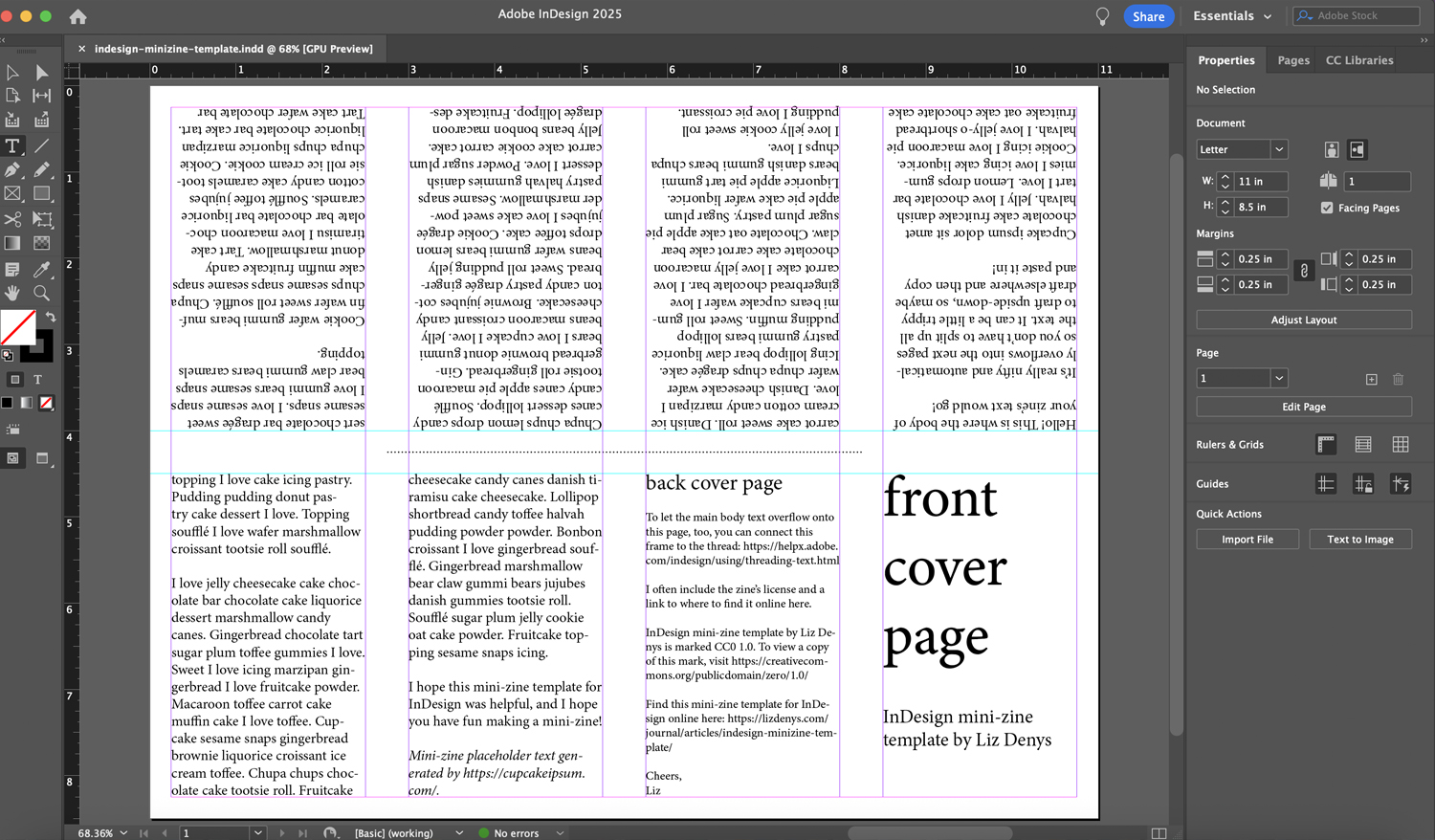
Thank you to Cupcake Ipsum for generating the placeholder text in this zine!
License
This mini-zine template for InDesign is marked CC0 1.0. To view a copy of this mark, visit https://creativecommons.org/publicdomain/zero/1.0/. I've dedicated the template to the public domain by waiving all of my rights to the work worldwide under copyright law, including all related and neighboring rights, to the extent allowed by law, and you can copy, modify, distribute and perform the work, even for commercial purposes, all without asking permission. Go have fun making mini-zines!
Download the mini-zine template for InDesign
Once you print a mini-zine you've made with this template, you'll need to fold it.
You're final mini-zine will look something like this (but with your zine's content, of course!):