When brewing filter coffee, it's common to come up against one of the main limitations of the Niche Zero grinder: the Niche Zero has no markings past the 50 mark. Fortunately, there's a really simple solution to this problem:
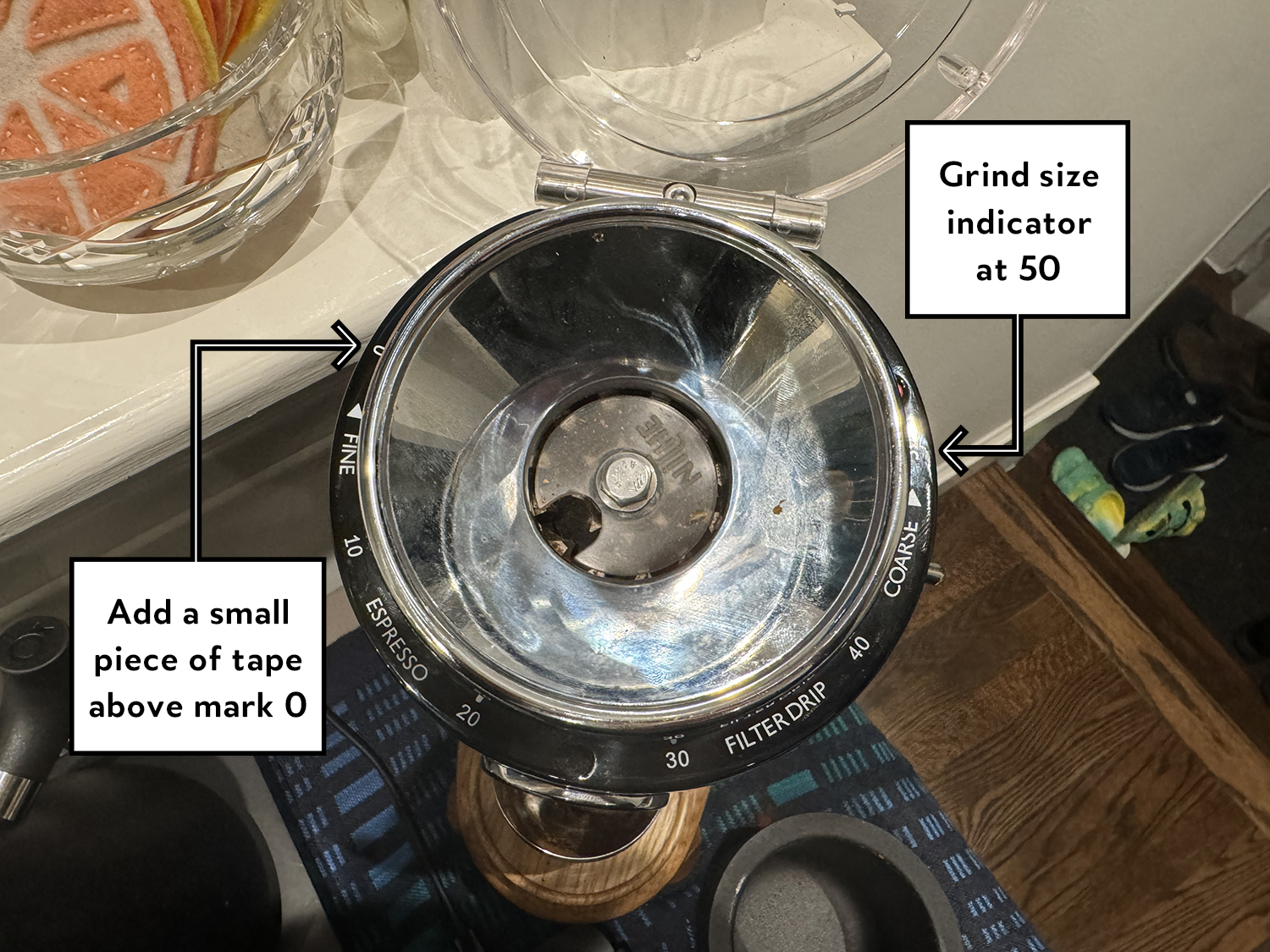
Set your grinder to 50 and place a small piece of colored tape on the black calibration ring over the 0 mark. You can now adjust the grinder to create a coarser grind and keep track of where you are by tracking where the tape is. I like to think of this as creating grind sizes between 50 and 100 as the tape marks how much past 50 you've set the grind. To estimate the grind setting number, add 50 to the number marked by tape.