When you create a new Google Doc, you have the option to share it with others to view or edit. Viewing permission is straightforward, just view access, but by default, editors have the ability not just to edit the content of the document but also to edit sharing permissions. If you grant edit access for a private document to a collaborator and don't check the box for "Prevent editors from changing access and adding new people" in Advanced > Owner settings, they can share the document, edit history and all, with someone else.
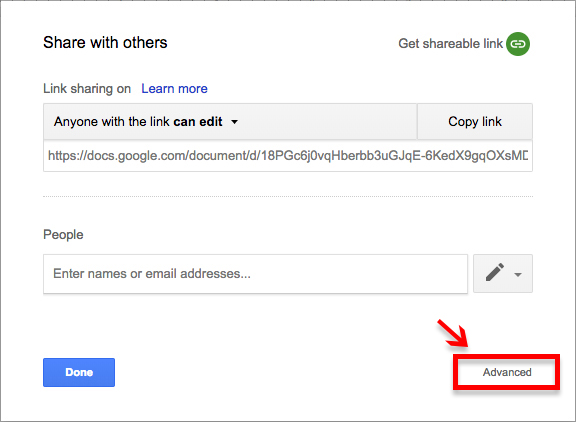
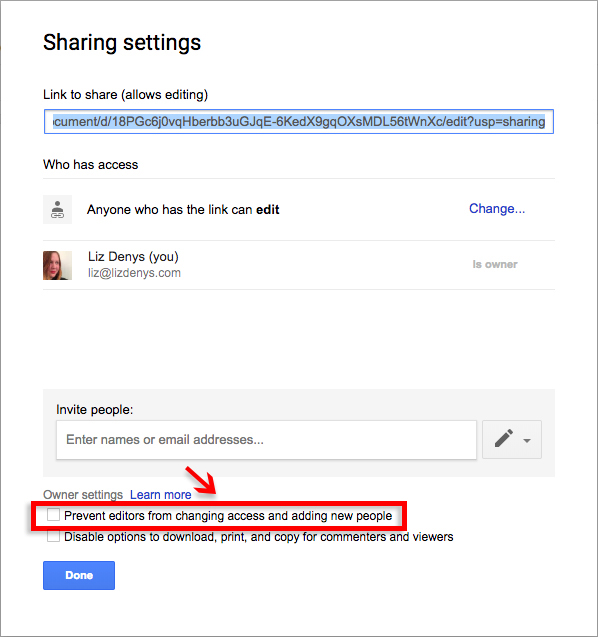
Linking document editing to editing sharing permissions by default is particularly unintuitive to me in the context of documents where anyone with the link to the document can edit it: even in that case, anyone with edit permission - anyone who gets the link either from you or from someone else who had it sharing it, so potentially anyone on the internet - can change who has access to the document. Anyone with the link can limit access to the document, and that might subtly cause confusion when people who you'd expect to be able to view it suddenly can't.
Fortunately, no one can revoke access from the owner of the document, so once you're aware someone is locked out who shouldn't be, the owner can fix the sharing settings and decide whether or not to tick the "Prevent editors from changing access and adding new people" box.
Since discovering this accidentally, I always tick the "Prevent editors from changing access and adding new people" box when creating a new Google Doc, but that would probably have been more intuitive to have checked by default.