Three more episodes of Loose Leaf Security are out, a series about safely browsing the web:

The history of the Web and an introduction to browser security
The web can be a scary place - but once you get to know it a little better, it doesn't feel as scary. Liz and Geoffrey go back to 1990 to figure out how the web came to be what it is today and discuss how browsers keep us safe. Also, two very good improvements to HTTPS in today's version of Chrome, and the future of Android security just got a whole lot more complicated.

Web security continued: cookies, plugins, and extensions
Continuing our exploration of web browser security from last episode, Liz and Geoffrey look into cookies, JavaScript, extensions, and plugins and discuss how best to mitigate their privacy and security risks while browsing the web. Plus, a serious Reddit breach provides a timely reminder to toughen your two-factor.
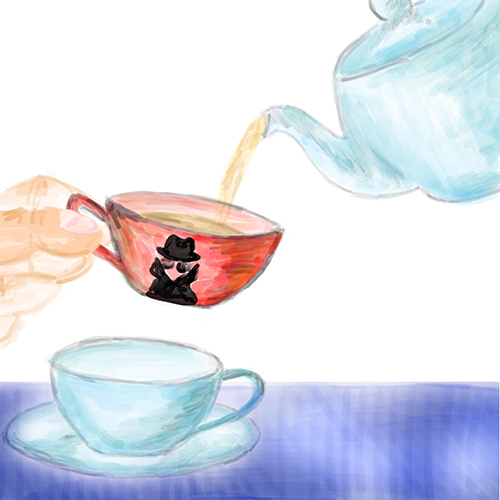
Keeping your web browsing private
In the third and last episode in the series on web security, Liz and Geoffrey look at HTTPS and how it keeps your web browsing both private and secure, and they also investigate private browsing or incognito mode and what exactly that mode does for your privacy. Plus, a new version of the protocol behind HTTPS and the latest Android release are cause for celebration, while Facebook and Google's approaches to data privacy are cause for concern.
Head over to Loose Leaf Security or click the links above for the full audio and our detailed show notes. As always, you can subscribe to Loose Leaf Security in your favorite podcatcher and follow the project on Twitter, Instagram, and Facebook.